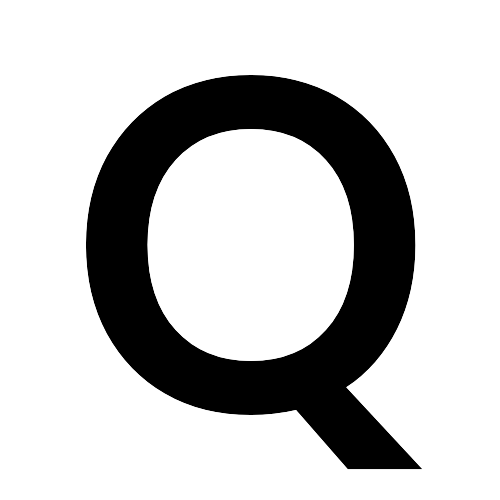In the competitive world of real estate, first impressions matter. One of the most effective ways to enhance your property listings is through staging virtual. This innovative approach allows you to showcase homes in their best light, attracting potential buyers and speeding up sales. In this blog post, we will explore the ins and outs of virtual staging, its benefits, and how you can leverage it to elevate your real estate game.
What is Staging Virtual?
Staging virtual refers to the process of digitally furnishing and decorating a property using advanced software tools. By enhancing property photos with realistic furniture and decor, virtual staging creates an inviting atmosphere that helps potential buyers visualize themselves in the space. This method is not only cost-effective but also saves time compared to traditional staging, making it an essential tool for real estate agents.
Benefits of Staging Virtual
Cost-Effective Solution: Traditional staging can be expensive, involving rental fees for furniture and decor. Virtual staging eliminates these costs, allowing you to present a beautifully staged home at a fraction of the price.
Faster Sales: Properties that are virtually staged tend to sell faster. According to studies, homes that are staged sell 73% faster than those that are not. This is because buyers are more likely to connect with a well-presented space.
Enhanced Online Presence: In today’s digital age, most homebuyers start their search online. High-quality, visually appealing images can significantly improve your online listings, making them stand out in a crowded market.
Flexibility and Customization: Virtual staging allows for easy customization. You can experiment with different styles, colors, and layouts to find the perfect look that resonates with your target audience.
How to Stage a Room Virtually
Staging a room virtually is simpler than you might think. Here’s a step-by-step guide:
Capture High-Quality Photos: Start by taking clear, well-lit photos of the empty rooms you want to stage.
Choose a Virtual Staging Tool: There are several virtual staging software options available, such as QuickListingsTool.com, which offers user-friendly features for real estate professionals.
Select Furniture and Decor: Browse through a library of furniture and decor items within the software. Choose pieces that complement the room’s architecture and style.
Drag and Drop: Use the drag-and-drop feature to place furniture and decor in the photos. Adjust sizes and angles to create a realistic look.
Finalize and Save: Once you’re satisfied with the staging, save the images and use them in your property listings.
Staging Virtual Pricing: What to Expect
The cost of virtual staging can vary based on several factors, including the number of photos you need staged and the provider you choose. On average, prices range from $72 to $360 per home. It’s essential to compare different services to find one that fits your budget while still delivering high-quality results.
Conclusion
Staging virtual is a game-changer for real estate professionals looking to enhance their property listings. By utilizing this innovative approach, you can create stunning visuals that attract buyers and expedite sales. If you’re ready to take your listings to the next level, consider using QuickListingsTool.com for fast and effective virtual staging solutions.
FAQ Section
What is a virtual staging?
Virtual staging is using digital tools to furnish or improve property photos, making them more appealing to potential buyers. It’s cost-effective, saves time, and enhances online property listings. Learn more here.
How much can you make as a virtual stager?
Virtual staging jobs typically pay between $20 to $31 per hour. Find out more about job opportunities here.
How much does it cost to do virtual staging?
The cost of virtually staging a home can range from $72 to $360, depending on factors such as the number of photos to be staged and the provider you select. Get a detailed cost breakdown here.
How to stage a room virtually?
Virtually staging a home can be done easily with apps like Homestyler. Simply take photos of your space, select furniture from a catalog, and drag and drop items into your images. Explore top virtual staging apps here.
Ready to transform your property listings? Visit QuickListingsTool.com today and discover how our virtual staging solutions can help you sell faster and more effectively!