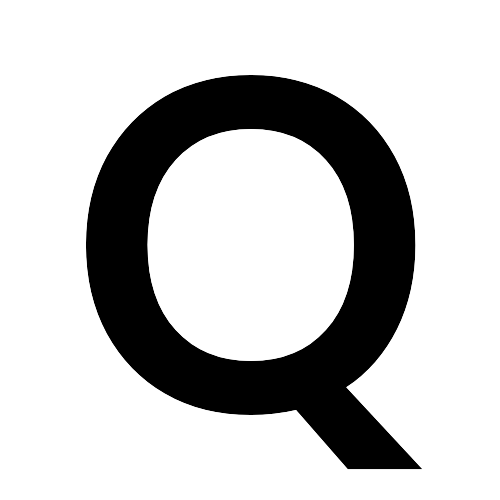Introduction
In the age of AI-driven design tools, QuickListingsTool and Room GPT have emerged as two of the most talked-about solutions for transforming rooms with a few clicks. These tools leverage cutting-edge technology to help users reimagine spaces, offering features that cater to different needs and preferences.
This blog post aims to provide a comprehensive comparison of QuickListingsTool and Room GPT, helping you decide which tool aligns best with your specific requirements. Whether you’re a real estate agent looking for quick staging solutions or a homeowner exploring renovation ideas, the right choice can make all the difference.
So, how do these tools stack up? Let’s dive into the key factors that set them apart.
Key Comparison Factors
- Features and Functionality
- Ease of Use
- Pricing
- Customer Support
- Customization and Scalability
Detailed Comparison
1. Features and Functionality
Why It Matters: A tool’s capabilities determine how effectively it can meet user needs.
- QuickListingsTool: Designed specifically for real estate professionals, QuickListingsTool excels in staging properties virtually. It offers advanced AI algorithms that create hyper-realistic room designs tailored to different interior styles. Its unique “Batch Processing” feature allows users to transform multiple rooms simultaneously—a huge time-saver for busy agents.
- RoomGPT: Primarily focused on home users, RoomGPT specializes in basic room redesigns. While its interface is beginner-friendly, it lacks the depth of features offered by QuickListingsTool. It’s more suitable for personal projects rather than professional-grade outputs.
Key Difference: QuickListingsTool provides a more comprehensive suite of features for professionals, while RoomGPT caters to casual users with simpler needs.
2. Ease of Use
Why It Matters: A user-friendly interface ensures a smooth experience, especially for first-time users.
- QuickListingsTool: With an intuitive dashboard and guided tutorials, QuickListingsTool is easy to navigate even for those new to virtual staging. Its drag-and-drop functionality and pre-designed templates simplify the process.
- RoomGPT: RoomGPT boasts a clean interface, but the lack of advanced customization options can leave users feeling restricted. Its simplicity is both a strength and a limitation.
Key Difference: QuickListingsTool combines ease of use with powerful capabilities, making it versatile for all users.
3. Pricing
Why It Matters: Affordability is a critical factor for both individual users and businesses.
- QuickListingsTool: Offers tiered pricing plans, including a free trial to test its premium features. The plans are cost-effective, especially for professionals who need high-quality outputs regularly.
- RoomGPT: While RoomGPT is slightly cheaper upfront, it lacks the robust functionality of QuickListingsTool, which may lead to additional costs for users seeking professional results.
Key Difference: QuickListingsTool provides better value for money, especially for professionals who need scalable solutions.
4. Customer Support
Why It Matters: Responsive support can save time and frustration when issues arise.
- QuickListingsTool: Offers 24/7 customer support via chat, email, and phone. The team is known for quick response times and thorough solutions.
- RoomGPT: Support is limited to email, with response times that can vary. Users have reported delays in receiving assistance.
Key Difference: QuickListingsTool shines with its reliable and accessible customer support.
5. Customization and Scalability
Why It Matters: The ability to customize and scale a tool’s use is essential for growing needs.
- QuickListingsTool: Highly customizable with advanced settings to tweak every aspect of a room’s design. It also supports team collaboration, making it perfect for agencies.
- RoomGPT: Limited customization options make it less suitable for complex projects or professional use. Scalability is also a challenge due to its basic feature set.
Key Difference: QuickListingsTool offers unparalleled flexibility and scalability for professional use.
Conclusion
When it comes to AI-powered room transformations, QuickListingsTool clearly stands out as the superior choice for professionals and businesses. Its robust features, user-friendly interface, competitive pricing, and excellent support make it a must-have tool for anyone in the real estate or interior design industries.
RoomGPT, on the other hand, is a solid option for casual users or those exploring AI-powered design on a smaller scale.
Ultimately, the “best” choice depends on your specific needs. If you’re looking for a tool that combines power, flexibility, and reliability, we highly recommend trying out QuickListingsTool.
Why wait? Explore the future of room transformations today!