Introduction
In the competitive world of property showcasing, selecting the right tool can make all the difference in presenting your listings effectively. Two standout options in this space are QuickListingsTool and ApplyDesign. Both tools harness the power of AI to create compelling visuals and marketing materials for real estate properties, but they cater to different needs and priorities.
This blog post aims to compare these tools on key factors to help you determine which is better suited for your business. Whether you’re a real estate agent, property manager, or marketing professional, making the right choice can enhance your workflow and elevate your property listings. Let’s dive into the details to see how these two tools stack up against each other.
Key Comparison Factors
To provide a thorough evaluation, we will focus on the following criteria:
Features and Functionality
Ease of Use
Pricing
Customer Support
Scalability and Flexibility
Detailed Comparison
1. Features and Functionality
Why It Matters: Robust features and functionality determine how effectively a tool can meet your needs, from creating high-quality visuals to managing multiple listings efficiently.
QuickListingsTool:
QuickListingsTool excels in offering a comprehensive suite of features tailored specifically for real estate professionals. Its AI-driven automation generates polished property visuals, interactive virtual tours, and marketing materials in minutes. The tool also integrates seamlessly with major real estate platforms, saving time on data entry and updates.
ApplyDesign:
ApplyDesign focuses on customizable design templates for property showcasing. While it provides visually stunning options, it lacks specialized real estate features like automated property data integration or virtual tour capabilities, which may require additional manual effort.
Key Difference: QuickListingsTool’s end-to-end automation and real estate-specific features provide a more streamlined experience compared to ApplyDesign’s design-oriented approach.
2. Ease of Use
Why It Matters: User-friendly tools reduce the learning curve and enable faster adoption.
QuickListingsTool:
QuickListingsTool is designed with simplicity in mind, offering an intuitive interface that guides users through the process of creating property visuals and marketing content. Even users with minimal technical experience can achieve professional results quickly.
ApplyDesign:
ApplyDesign provides flexibility through its customizable templates, but the interface can feel overwhelming for new users due to its complexity and lack of guided workflows.
Key Difference: QuickListingsTool is easier to navigate and more approachable for users with varying levels of experience.
3. Pricing
Why It Matters: Budget considerations play a critical role in choosing the right tool, especially for small businesses or startups.
QuickListingsTool:
QuickListingsTool offers competitive pricing with tiered plans to suit different needs. It also provides a free trial, making it accessible for businesses of all sizes.
ApplyDesign:
ApplyDesign tends to be pricier, particularly for advanced features. The lack of real estate-specific plans may result in higher costs for users who require additional third-party tools to bridge functionality gaps.
Key Difference: QuickListingsTool delivers better value for money, especially for real estate professionals.
4. Customer Support
Why It Matters: Reliable customer support ensures users can resolve issues quickly and efficiently.
QuickListingsTool:
QuickListingsTool is known for its responsive customer support team, offering live chat, email assistance, and a robust knowledge base.
ApplyDesign:
ApplyDesign provides email-based support but lacks live assistance, which can lead to longer response times.
Key Difference: QuickListingsTool offers superior customer support with faster response times and more support channels.
5. Scalability and Flexibility
Why It Matters: As your business grows, the tool should adapt to meet evolving demands.
QuickListingsTool:
QuickListingsTool’s cloud-based platform and API integrations make it easy to scale. Whether managing one listing or hundreds, the tool adjusts seamlessly to handle increased volume.
ApplyDesign:
ApplyDesign is less suited for scalability, as its manual processes can become cumbersome for larger portfolios.
Key Difference: QuickListingsTool is more scalable, making it a better long-term solution for growing businesses.
Conclusion
Both QuickListingsTool and ApplyDesign offer unique advantages, but the right choice depends on your priorities. For real estate professionals seeking a streamlined, scalable, and user-friendly solution, QuickListingsTool is the clear winner. Its automation, affordability, and robust customer support make it the ideal tool for showcasing properties efficiently.
On the other hand, if your focus is purely on design customization and you have the resources to manage additional manual workflows, ApplyDesign might be a viable option.
Ready to elevate your property listings? Visit QuickListingsTool.com today to explore features and start your free trial!
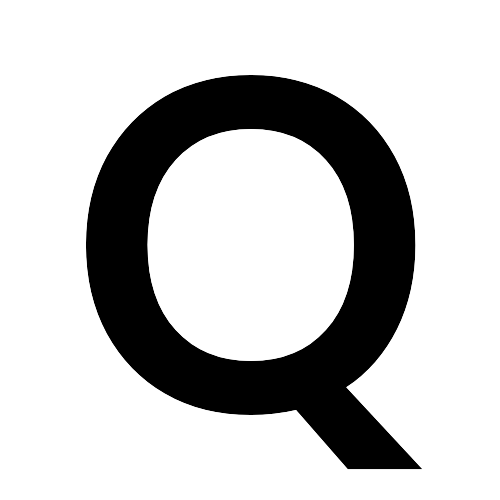
Pingback: Unlocking the Power of Virtual Staging in Real Estate: A Comprehensive Guide - Quicklistings